 For assignment #18 about Collaborative Writing and Word Processing I used Google Docs. Since I already had a Google account and had played around with Google Docs before. Although I like the idea of an online Alternative to Office there are some pluses and minuses to it. A plus of course is that you do not have to pay hundreds for an application that will take up loads of space on your hard-drive. The fact that it is online and can be accessed from anywhere and you can share online is definitely another plus. Now I played around with Word processing before in Google Docs and made a simple doc and that seems to be OK. I like to play around with Slide-show presentations like PowerPoint because I find they can be more fun. I made a presentation in Google Docs. It was pretty simple to do however I did have a few problems. At first it was not playing the presentation. I kept getting a 404 error and then when I went back into the document it changed the formatting of my presentation. All the graphics that I inserted were re-sized and made tiny. I was not impressed with the Presentation app from Google Docs. Although I do think these are easy cheap solutions for maybe small businesses or homes where you just want to do a school paper and such I don't think that Microsoft Office will go out of business anytime soon as some think. For more elaborate presentations and documents Google Docs just did not impress me. Nor would I feel 100% secure knowing that if I REALLY needed a doc or presentation and the Google Website is down I am completely out of luck. Me personally I like features in PowerPoint such as the transitions between slide-shows and the option to add music files and such. These features are not available in Google Docs so I probably wouldn't use if for anything elaborate. Its just a simple solution for simple docs and if that's all it wants to be then it works pretty well. ;)
For assignment #18 about Collaborative Writing and Word Processing I used Google Docs. Since I already had a Google account and had played around with Google Docs before. Although I like the idea of an online Alternative to Office there are some pluses and minuses to it. A plus of course is that you do not have to pay hundreds for an application that will take up loads of space on your hard-drive. The fact that it is online and can be accessed from anywhere and you can share online is definitely another plus. Now I played around with Word processing before in Google Docs and made a simple doc and that seems to be OK. I like to play around with Slide-show presentations like PowerPoint because I find they can be more fun. I made a presentation in Google Docs. It was pretty simple to do however I did have a few problems. At first it was not playing the presentation. I kept getting a 404 error and then when I went back into the document it changed the formatting of my presentation. All the graphics that I inserted were re-sized and made tiny. I was not impressed with the Presentation app from Google Docs. Although I do think these are easy cheap solutions for maybe small businesses or homes where you just want to do a school paper and such I don't think that Microsoft Office will go out of business anytime soon as some think. For more elaborate presentations and documents Google Docs just did not impress me. Nor would I feel 100% secure knowing that if I REALLY needed a doc or presentation and the Google Website is down I am completely out of luck. Me personally I like features in PowerPoint such as the transitions between slide-shows and the option to add music files and such. These features are not available in Google Docs so I probably wouldn't use if for anything elaborate. Its just a simple solution for simple docs and if that's all it wants to be then it works pretty well. ;)I got my name in lights with notcelebrity.co.uk
Tuesday, December 4, 2007
Assignment #18-Online Office Solutions
 For assignment #18 about Collaborative Writing and Word Processing I used Google Docs. Since I already had a Google account and had played around with Google Docs before. Although I like the idea of an online Alternative to Office there are some pluses and minuses to it. A plus of course is that you do not have to pay hundreds for an application that will take up loads of space on your hard-drive. The fact that it is online and can be accessed from anywhere and you can share online is definitely another plus. Now I played around with Word processing before in Google Docs and made a simple doc and that seems to be OK. I like to play around with Slide-show presentations like PowerPoint because I find they can be more fun. I made a presentation in Google Docs. It was pretty simple to do however I did have a few problems. At first it was not playing the presentation. I kept getting a 404 error and then when I went back into the document it changed the formatting of my presentation. All the graphics that I inserted were re-sized and made tiny. I was not impressed with the Presentation app from Google Docs. Although I do think these are easy cheap solutions for maybe small businesses or homes where you just want to do a school paper and such I don't think that Microsoft Office will go out of business anytime soon as some think. For more elaborate presentations and documents Google Docs just did not impress me. Nor would I feel 100% secure knowing that if I REALLY needed a doc or presentation and the Google Website is down I am completely out of luck. Me personally I like features in PowerPoint such as the transitions between slide-shows and the option to add music files and such. These features are not available in Google Docs so I probably wouldn't use if for anything elaborate. Its just a simple solution for simple docs and if that's all it wants to be then it works pretty well. ;)
For assignment #18 about Collaborative Writing and Word Processing I used Google Docs. Since I already had a Google account and had played around with Google Docs before. Although I like the idea of an online Alternative to Office there are some pluses and minuses to it. A plus of course is that you do not have to pay hundreds for an application that will take up loads of space on your hard-drive. The fact that it is online and can be accessed from anywhere and you can share online is definitely another plus. Now I played around with Word processing before in Google Docs and made a simple doc and that seems to be OK. I like to play around with Slide-show presentations like PowerPoint because I find they can be more fun. I made a presentation in Google Docs. It was pretty simple to do however I did have a few problems. At first it was not playing the presentation. I kept getting a 404 error and then when I went back into the document it changed the formatting of my presentation. All the graphics that I inserted were re-sized and made tiny. I was not impressed with the Presentation app from Google Docs. Although I do think these are easy cheap solutions for maybe small businesses or homes where you just want to do a school paper and such I don't think that Microsoft Office will go out of business anytime soon as some think. For more elaborate presentations and documents Google Docs just did not impress me. Nor would I feel 100% secure knowing that if I REALLY needed a doc or presentation and the Google Website is down I am completely out of luck. Me personally I like features in PowerPoint such as the transitions between slide-shows and the option to add music files and such. These features are not available in Google Docs so I probably wouldn't use if for anything elaborate. Its just a simple solution for simple docs and if that's all it wants to be then it works pretty well. ;)
Subscribe to:
Post Comments (Atom)








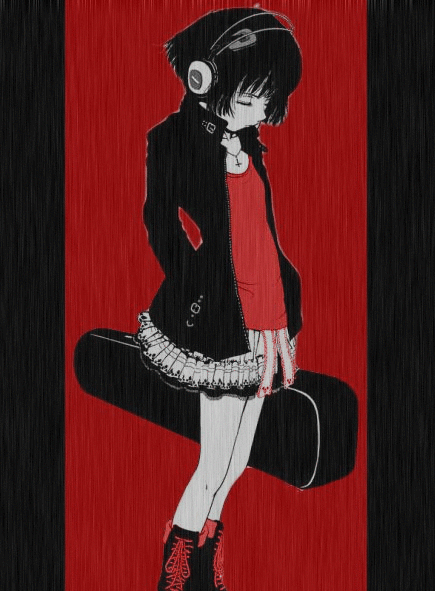
No comments:
Post a Comment